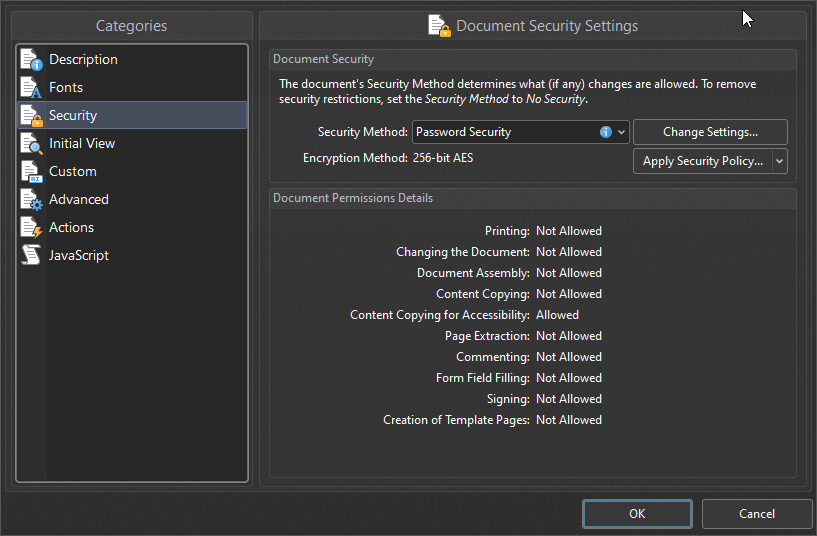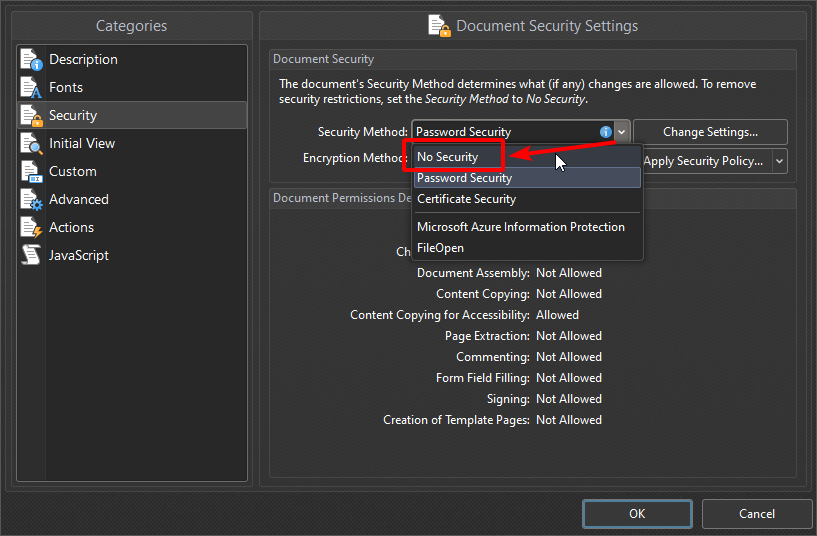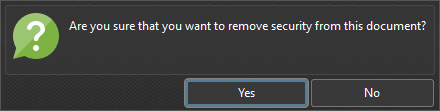More Like This
- KB#576: I Have a Problem with Contacting or Receiving Mail from PDF-XChange
- KB#456: How Do I Customize toolbars in PDF-XChange Editor?
- KB#268: Why do the PDF-XChange products display the "File Info" of some PDF files in strange characters, whereas Adobe and other programs display readable information?
- KB#432: How do I Manage password security options in PDF-XChange
- KB#428: How do I password protect a PDF file so that it cannot be edited?