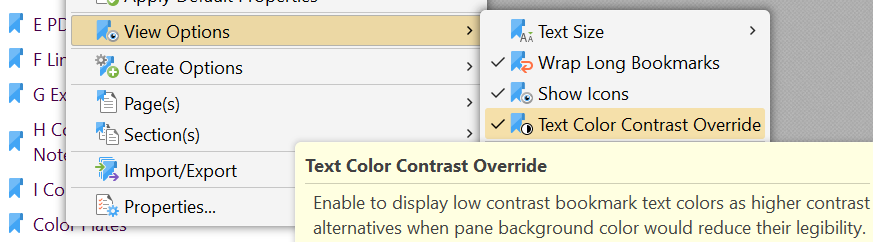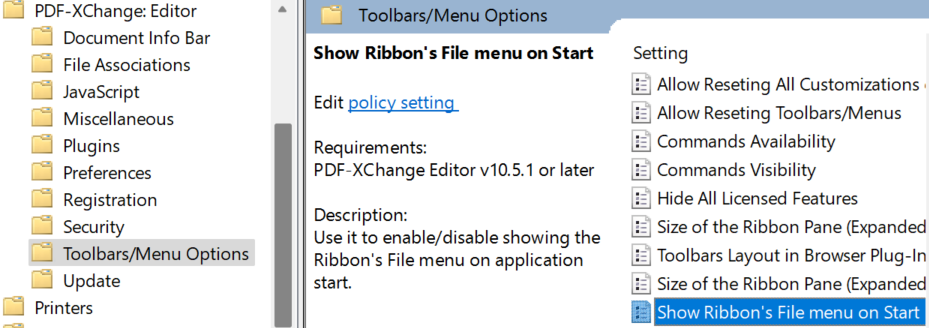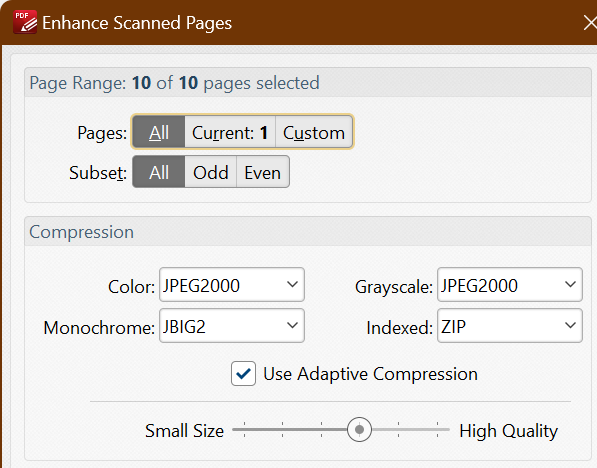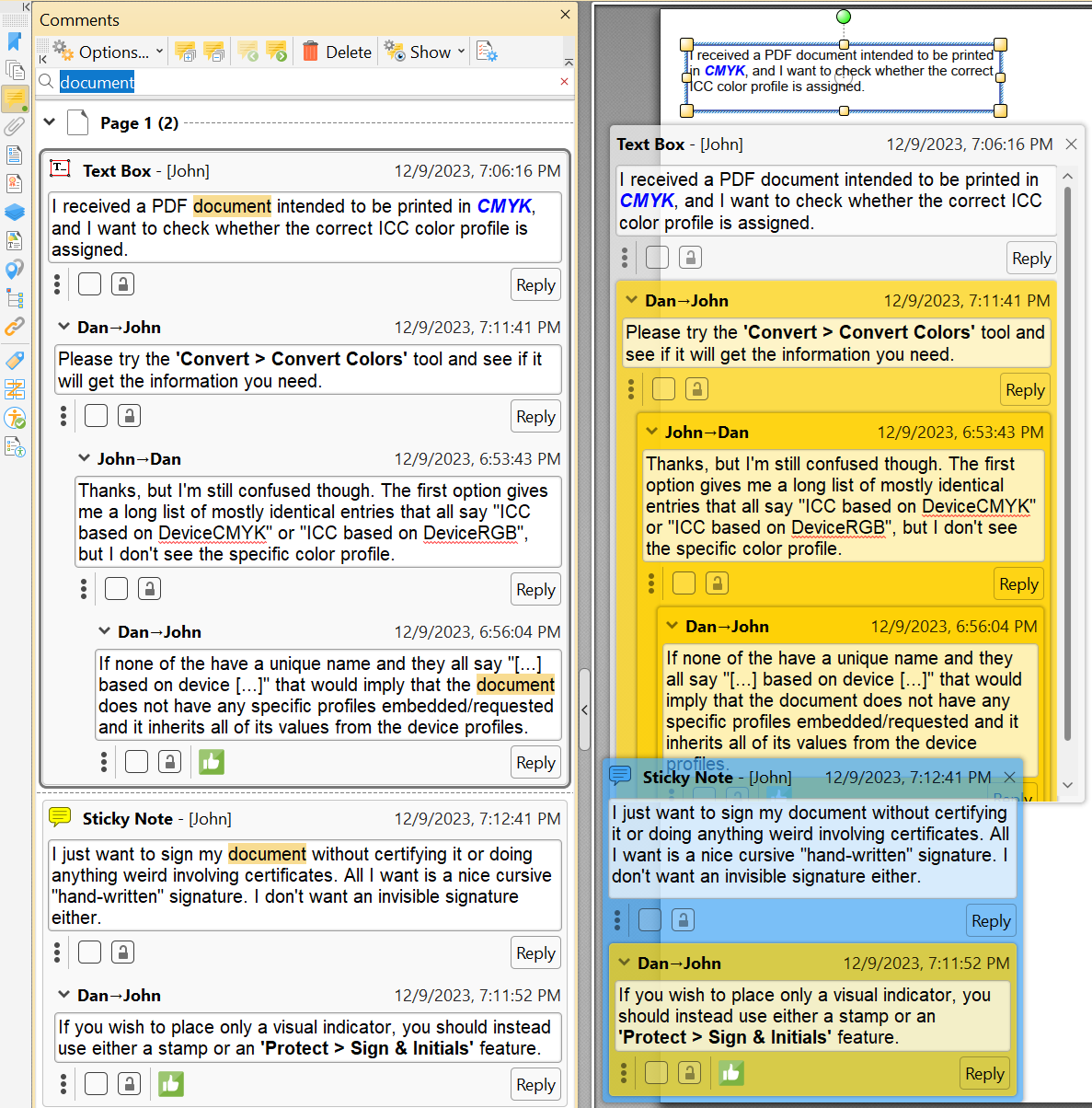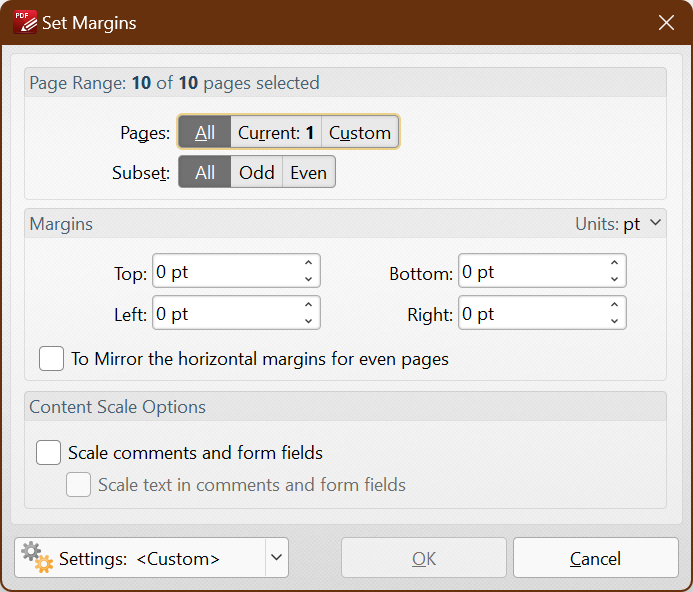Build 10.5.1.394
Released Jan 30th, 2025 . Requires maintenance through Jan 30th, 2025
NEW Added an option to ensure better contrast for bookmark titles. (44537)
NEW Added a Group Policy option that enables/disables the displaying of the File menu on application start.
NEW Added an option to disable page panning with the middle mouse button. (45268)
Bugfixes and Improvements
-
Fixed the issue with TWAIN scanning when 'Auto Twain Version' is selected.
-
Fixed the issue with signing documents with some digital certificates.
-
Fixed a possible crash when right-clicking weblinks.
-
Fixed the issue with the 'Rename' feature for documents that are opened from read-only files. (45159)
-
Fixed issues with the JavaScript doc.setPageBoxes() function. (45151)
-
Fixed the issue with an extra Editor icon appearing in the Windows Taskbar when switching documents to Full Screen mode. (34765)
-
Fixed the issue with form field values disappearing when users press the Enter key.
-
Fixed the issue where the most recently used location was not remembered when performing searches in the 'Search Pane'. (45202)
-
Fixed the issue with problematic entries at the bottom of pages when they are replaced one-by-one using the 'Find and Replace' feature.
-
Fixed the issue with navigation using the keys for 'Edit Text' control in context menus. (45231)
-
Fixed issues with download/upload speeds for GoogleDrive, OneDrive, and Box.com.
-
Improved support for PRC based 3D models.
-
Fixed the 'Sort Items' property functionality when users add items to 'combo box' and 'list box' form fields. (T#7275)
2024
Build 10.2.0.384
Released Jan 8th, 2024 . Requires maintenance through Jan 8th, 2024
NEW Added the ability to create a "Place" for WebDAV services. (T# 6160)
NEW Added new commands that enable the toggling of document tab title styles in the document tab context menu. (T# 6556) (40593, 41154)
NEW Updated the 'Comments' pane. The design has been improved, and we added functionality that enables the editing of comment text inside the pane, and a feature to easily filter/find comments that contain specified text. We also added simple buttons to add replies, lock/unlock, and change options.
NEW Added the ability to edit the 'destination' of Named Destinations.
NEW Added functionality to convert email files to PDF. Open email message files (.msg and .eml) in PDF-XChange Editor to convert them to PDF.
NEW Added a search feature inside comment replies, using either the Search pane or the Find feature. (T# 6677) (25594)
Bugfixes and Improvements
-
Fixed a possible crash when signing PDF/A documents.
-
Fixed an issue where clicking the "Set To Zero" button was greying out the "OK" button in the Crop Pages feature. (T# 6535) (40531)
-
Fixed an issue with duplicating form fields in the "Duplicate Pages" feature. (T# 5034, 6549) (33584, 40572)
-
Fixed an issue with scaling content after setting "Offset" parameters in the "Resize Pages" feature. (T# 6651)
-
Fixed an issue with the size of XForms when changing their content. (T# 6685)
-
DocuSign - fixed an issue where changed signatures were not not updating.
-
Fixed some UI automation issues to improve support for screen readers.
-
Fixed an issue with the 'Drag and Drop' of files placed on the right side of the 'Compare Documents' dialog box. Previously, dropping files there replaced the documents on the left side of the dialog box.
-
Improved copy and paste options for Rich Text.
-
Changed indent handling and alignment for RTL (right-to-left) text.
-
Added an option to specify page size and crop position for the Crop Pages tool. (T# 6543) (40549)
-
Added the ability to open the program without restoring the last session if it is opened with a file argument. (T# 6564) (40610)
-
Added the ability to modify the numbering step in macros for the "Bates Numbering" feature. (T# 3998)
-
Added the ability to open a session, without closing open documents, using Ctrl+Click or the right-click context menu within a session. (T# 6637) (40835)
-
Added font size information to the Save as Optimized dialog box. View screenshot
-
Add navigation buttons to the Redaction Infobar. View screenshot
-
Added the ability to trim the white space of bookmarks in the "Create Links from Bookmarks" feature. (T# 6723)
-
Implemented "Single Sign-On" for WebView authentications.
-
Added a 'Delete' command to the 'Edit Text' context menu.
-
Added a filter for illegal symbols in the 'Rename' feature. (39212)