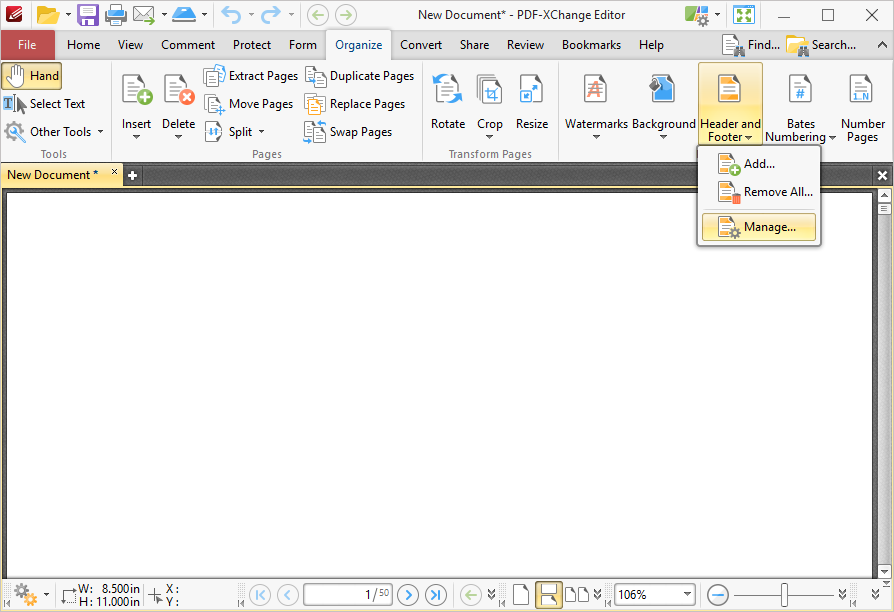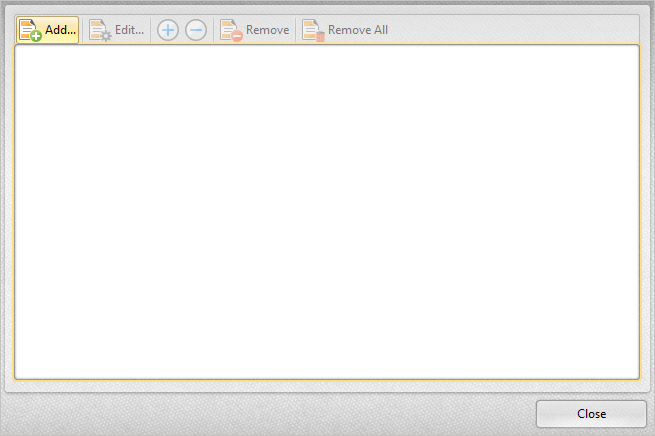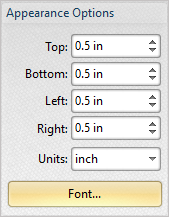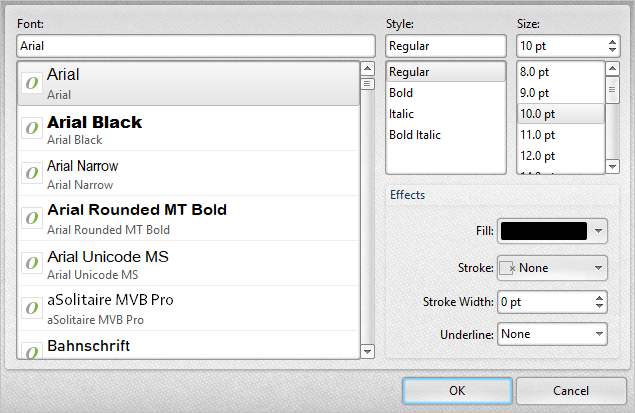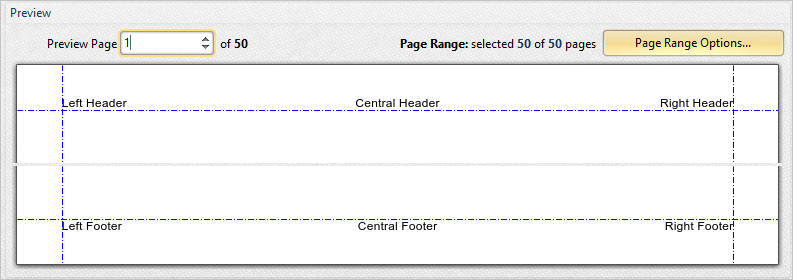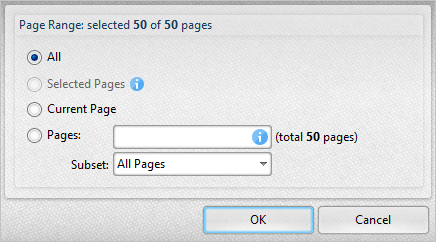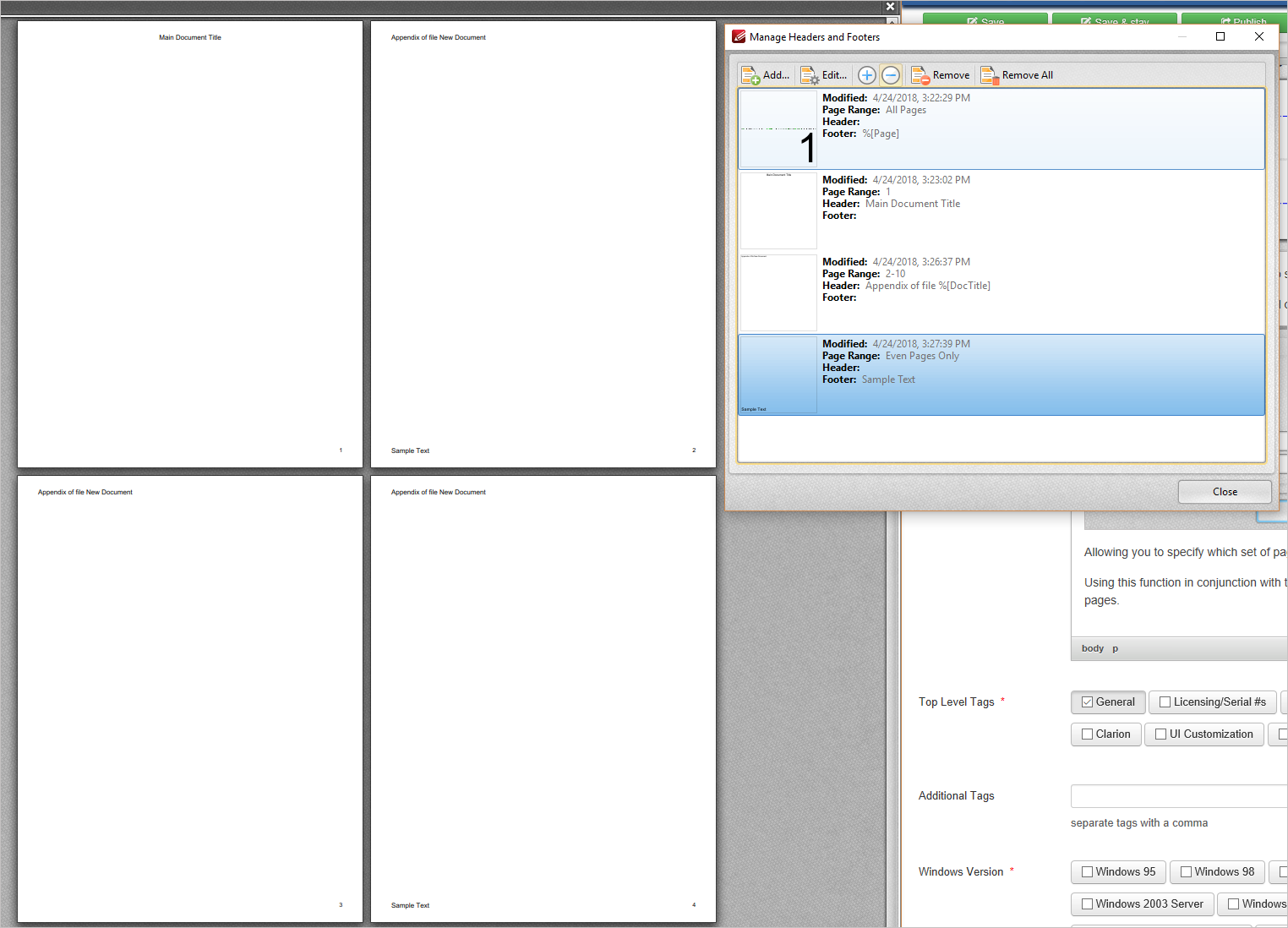Each of the three Headers and footers Correspond to a section of the page they will be affixed to as displayed in the Preview Pane:
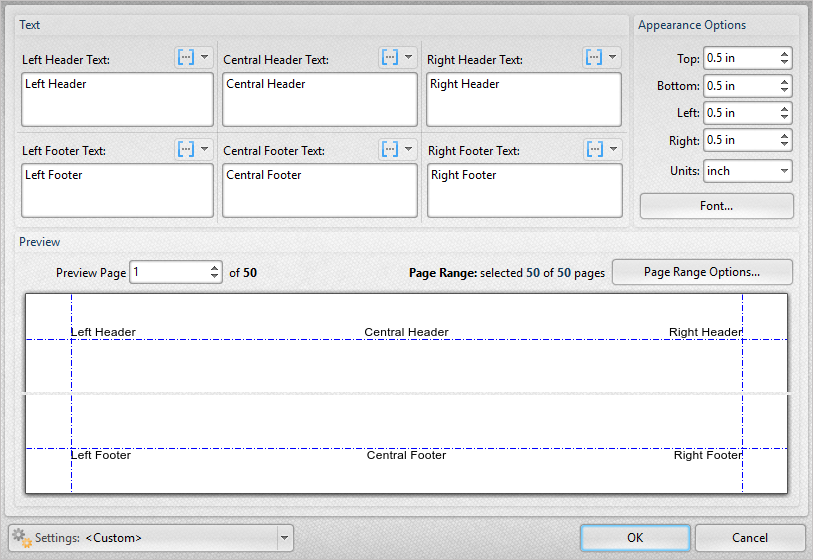
Additionally, we have expanded macro functionality into our new macro dropdown menus. Macros are field specific and allow for many additional functions, below are some of the options:
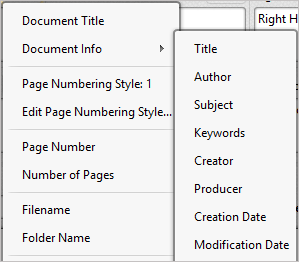
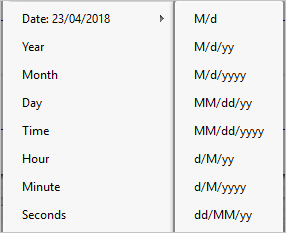
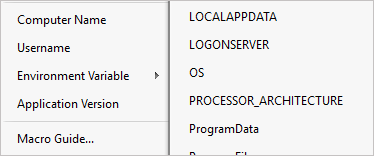
Many of these functions are contextual, and will change dynamically depending on the Document, Time, or even the PC you are working from.
One function of special note is "Edit Page Numbering Style...". This was an old function and has been brought forward somewhat differently than many users may recall.
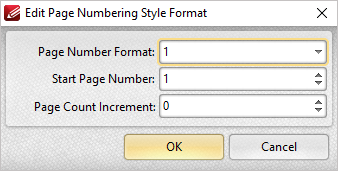
Clicking this function will once again open a dialog box, allowing you to specify:
Number Format: This function allows you to alter how the Page number will be displayed.
Start Page Number: This is the number that your pages will begin counting from (not the page number to start counting on).
Example: Setting this number to 7 will result in page 1 being labelled as page 7, and page 6 being labelled as page 12.
Page Count Increment: This function allows you to alter how pages are counted, making this value 2 for example will result in your pages reading 2,4,6,8, etc.